
Author Archives: jhahnde
TechEd 2013
This year is TechEd 2013 Northamerica again!
The guys at microsoft announced TechEd Europe in Madrid and TechEd Northamerica in New Orleans. Both events are put together on one registration website. Both get the same look and feel. But checking the schedule, I decided to fly over to New Orleans – there are a couple of sessions more. And its almost the same money, due to strong euro.
So hurry up to register for this great opportunity to learn all about Microsoft Technology
 Check the Forum at Channel9 and take a quick look at the new TechEd 2013 Bag.
Check the Forum at Channel9 and take a quick look at the new TechEd 2013 Bag.
Follow the buzz on twitter using the hashtag #msteched for NOLA and #tee13 for europe.
Lync 2013 – caveat in organisation view
Lync 2013 server is a fabulous product – implementation was very smooth. But when it came to client rollout, we struggled about a strange bug:
Selecting a Lync contact and open contact card. When you selected organization to show the team and manager of the contact -> BOOM! The Lync-client closes with application exception.
No really useful event log entries:
Name der fehlerhaften Anwendung: lync.exe, Version: 15.0.4454.1506, Zeitstempel: 0x50d185e0 Name des fehlerhaften Moduls: KERNELBASE.dll, Version: 6.1.7601.18015, Zeitstempel: 0x50b83c8a Ausnahmecode: 0xc0000005 Name der fehlerhaften Anwendung: lync.exe, Version: 15.0.4454.1506, Zeitstempel: 0x50d185e0 Name des fehlerhaften Moduls: ntdll.dll, Version: 6.1.7601.17725, Zeitstempel: 0x4ec49b8f Ausnahmecode: 0xc0000005 Fehleroffset: 0x0002dede ID des fehlerhaften Prozesses: 0x1808
After hours of debugging and working with PSS, the solution was easy:
The head of an organization must have no manager in this AD object!
In our case our CEO had his own AD object as manager. Removing the “manager loop” from his AD object fixed the issue.
Microsoft TechEd Europe 2012
It’s TechEd Europe Time again!
 After one year break Microsoft is continuing it’s TechEd Europe conference – this time in summer and located in amsterdam.
After one year break Microsoft is continuing it’s TechEd Europe conference – this time in summer and located in amsterdam.
TechEd is always a great opportunity to connect to peers, meet Microsoft product team and learn about new technologies.Hundreds of sessions, hands on labs and networking possibility – its hard to get more knowledge in one week.
I’ve already done my registration. If you are interested visit http://europe.msteched.com.
Hyper-V Cluster-Network Assignment Guidebook
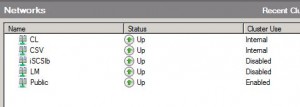 One of the challenging features of Hyper-V Cluster build on Windows Server 2008 R2 is the separation of its network adapters. Although most of the setup-process is wizard driven and the integrated validation tool makes a good job, there is still confusion about assigning each network adapters to special functions. You need special nic’s for cluster heartbeat, for CSV (Cluster Shared Volume) redirected access, livemigration network and so on.
One of the challenging features of Hyper-V Cluster build on Windows Server 2008 R2 is the separation of its network adapters. Although most of the setup-process is wizard driven and the integrated validation tool makes a good job, there is still confusion about assigning each network adapters to special functions. You need special nic’s for cluster heartbeat, for CSV (Cluster Shared Volume) redirected access, livemigration network and so on.
Microsoft’s documentation library on Technet is usually a great source for information, but implementing dedicated Hyper-V Cluster networks is a bit “confusing”. After completing the normal setup of a cluster you stuck with some obscure list of nic’s and functions usualy on the wrong nic. The next steps include some meaningful naming of each nic and function assignment via network metrics on the command line. After being lost in the Microsoft docs I was looking for something compact and complete to document the necessary steps.
The best source I’ve found is published from a third party vendor NetApp. With some Microsoft experts they published a guidebook for implementing Hyper-V Clusters on their storage systems:
The Document is called tr-3702.
Although its primarily focused on NetApp-Systems, most of its contend is for all other systems as well. If you are looking for a good step-by-step guide to keep your Hyper-V Cluster up an running and have a easy to understand cluster environment – have a look at it! You won’t find something better!
Exchange 2010 SP1 Upgrade – usefull Links
In preparation on bringing an Microsoft Exchange 2010 Server System up to the latest Rollup-Patchlevel (RU5) and to Exchange 2010 SP1, i’ve collected some useful links:
- Exchange 2010 SP1 FAQ and known issues
- Exchange 2010 RollUp5 Release-Info
- RollUp/Service-Pack Overview (german)
- SP1 Installation Guide (german)
- Exchange Queue & A: Focus on SP1
- Error: Couldn’t resolve the user or group “domain.zz/Microsoft Exchange Security Groups/Discovery Management (german)
This set of information should be enough to bring your Exchange Environment up to the latest version without further problems.
HP LeftHand SAN/iQ 9.5 has arrived
HP Lefthand has become a fundamental part for my virtualization projects. Although its only “mid size” iSCSI technology based on Linux and HP Proliant server hardware, it covers most of the high end features of a SAN out of the box. So you could build for example solutions with 2 redundant data-centers just with a few configuration steps.
HP aquired Lefthand Networks some years ago. After relabeling as P4000-product line HP still pushes forward the product development.
They just released a new major-update
HP LeftHand SAN/iQ 9.5.
Calvin Zito (@CalvinZ) published a nice blog post with a complete list of all the new features in this release. Take a look here.
As our production network is running fine with the previous release 9.0, I’m waiting for the next maintenance windows to update our systems. After doing some tests I keep you informed about the new features.
Off we go….
After doing some technical Twitter-posts some time ago, i got some very great feedback. Thanks you very much for it! So I felt the need to put some more information online.
This was the launch of my new technical Blog. I will use this blog mainly for post about IT-topics. It will cover
- Server- and Storage Hardware mainly from HP and Dell Systems
- SAN-Technolgy like FC and iSCSI
- Windows System Software like Hyper-V, Active Directory
- Microsoft System Center Topics like SCCM Config Manager, MDT (Deployment Toolkit), Forefront Endpoint Protection
- Microsoft Exchange Topics
- and some more to come…
I hope this blog will get usefull for some of you! Coments are welcome!
Greetings,
JH.