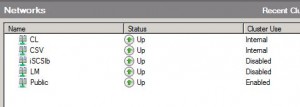 One of the challenging features of Hyper-V Cluster build on Windows Server 2008 R2 is the separation of its network adapters. Although most of the setup-process is wizard driven and the integrated validation tool makes a good job, there is still confusion about assigning each network adapters to special functions. You need special nic’s for cluster heartbeat, for CSV (Cluster Shared Volume) redirected access, livemigration network and so on.
One of the challenging features of Hyper-V Cluster build on Windows Server 2008 R2 is the separation of its network adapters. Although most of the setup-process is wizard driven and the integrated validation tool makes a good job, there is still confusion about assigning each network adapters to special functions. You need special nic’s for cluster heartbeat, for CSV (Cluster Shared Volume) redirected access, livemigration network and so on.
Microsoft’s documentation library on Technet is usually a great source for information, but implementing dedicated Hyper-V Cluster networks is a bit “confusing”. After completing the normal setup of a cluster you stuck with some obscure list of nic’s and functions usualy on the wrong nic. The next steps include some meaningful naming of each nic and function assignment via network metrics on the command line. After being lost in the Microsoft docs I was looking for something compact and complete to document the necessary steps.
The best source I’ve found is published from a third party vendor NetApp. With some Microsoft experts they published a guidebook for implementing Hyper-V Clusters on their storage systems:
The Document is called tr-3702.
Although its primarily focused on NetApp-Systems, most of its contend is for all other systems as well. If you are looking for a good step-by-step guide to keep your Hyper-V Cluster up an running and have a easy to understand cluster environment – have a look at it! You won’t find something better!